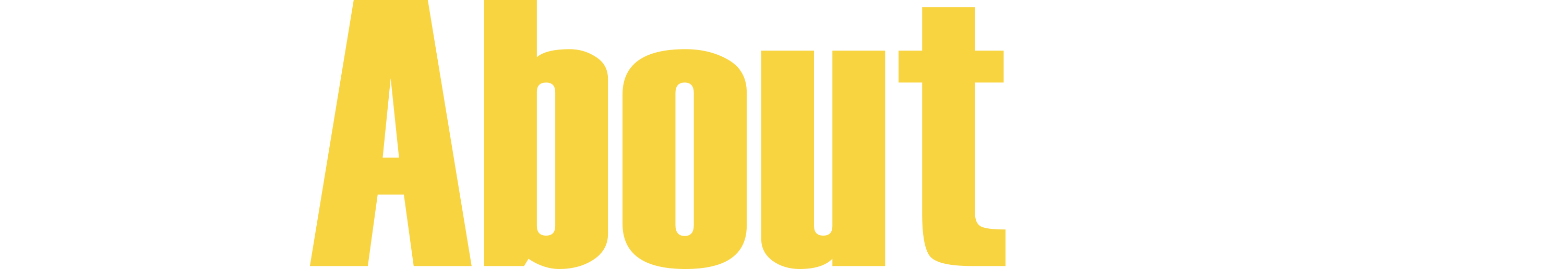Home » Guidelines » Creating a Pronunciation Audio File For Your Musician Page
Creating a Pronunciation Audio File For Your Musician Page
 All About Jazz is on a mission to help radio hosts and podcasters pronounce your name correctly and we developed the perfect solution by allowing you to pronounce your own name and associate it with your AAJ musician page.
All About Jazz is on a mission to help radio hosts and podcasters pronounce your name correctly and we developed the perfect solution by allowing you to pronounce your own name and associate it with your AAJ musician page.
To create an audio file of your name sounded out, simply follow the steps below. Once uploaded, your pronunciation will be available to listeners—including industry professionals—on your musician page (check out this example) and on our dedicated pronunciation landing page.
How-To
- Pronounce your name twice, first slowly enunciating each syllable, and then at normal speed (listen to the example below);
- Both the slow and the normal pronunciation should be contained in a single audio file;
- The audio file should be saved in MP3 format. If you record it as an M4A file, you can convert it to MP3 here;
- Make sure there is no background noise when recording the file;
- The purpose of this process is to share the "authentic pronunciation" of your name, so please pronounce it as it is in your language. Should you wish to add a pronunciation that might be easier for English audiences, you may do so after the authentic pronunciation.
Example...
Once you have created your audio file, email it along with your All About Jazz musician page link to Ludovico Granvassu. Ludovico will then associate the file with your All About Jazz musician page.