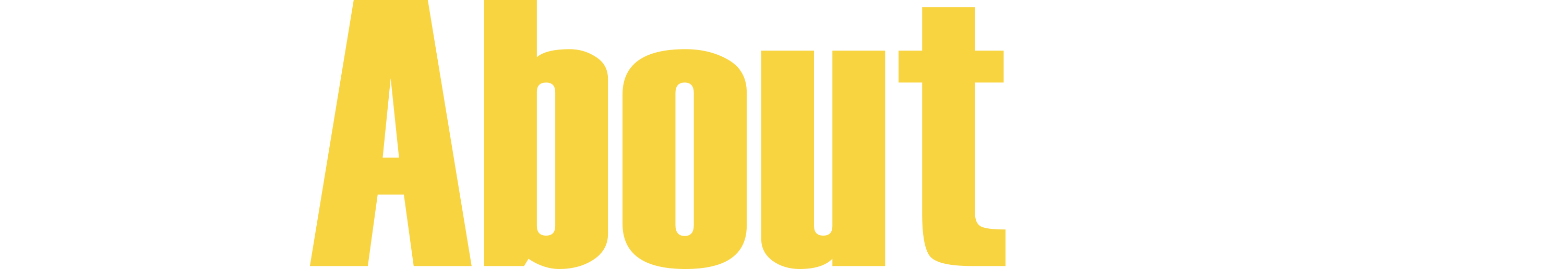Home » About » Frequently Asked Questions
Frequently Asked Questions
Can't find your answer here? Post your question to the comments section below.
Why do I get forwarded to my member page when I try to submit an event?
If you are trying to submit an event and you are being redirected to your member page, please do the following: Log out of All About Jazz (and make sure you are also logged out of Jazz Near You); Delete your browser's All About Jazz cookie (just to be safe); Log back in to All About Jazz. Once you log back in, you'll also be logged in at Jazz Near You and you can freely add your events.I've checked the box associated with my member page to receive the Jazz Near You newsletter, but I never receive it. Why is that?
First, search your bulk or spam folder by the subject "JazzNearYou.com - Jazz Events Near You". If you find it, set up a filter (to your inbox) or mark the message as valid.
I moved and I want to receive newsletter events associated with my new city. Where do I make that change?
First, log into All About Jazz (or Jazz Near You). From there, drag your mouse over "Hi, [Your Name]", then select "Update Your Page" from the dropdown. Change the location under the "Jazz Near You Events Calendar Email Settings" section within the "General" tab. Save your changes and we'll send you events in that city moving forward.Can you submit events for me?
Jazz Near You is a free listing service, so it's up to the musician, presenter, promoter, venue owner, etc. to add their own events. We provide a powerful platform to distribute your events across two websites, a weekly email announcement, an app and via various widgets and feeds.
How do I update or delete an event?
You can update or delete any event you submit. Simply log in, drag your mouse over "Hi, [Your Name]", then select "Manage Your Content." From the subsequent page, select "Manage existing" under "Events" to access then update/delete your events.I added an event but do not see it listed in the Jazz Near You calendar.
It's possible the city associated with the venue is not in our database or the venue listing has an incomplete address. Either way, please contact us.
How can I access all the events I added?
We list all the events you added from a single page located here. You can access this page by dragging your mouse over "Hi, [Your Name]", selecting "Manage Your Content", then clicking "Manage existing" in the "Events" box.I submitted an event and it keeps including the wrong name for one of the musicians. Why is that?
Jazz Near You attempts to match on an entered name in the Participating Musicians section of the event submission form. If the musician you are attempting to enter is not listed in our database and is similarly spelled to a musician that is, then Jazz Near You will default to the similarly spelled musician's name.
The solution is to create a page for the missing musician. Just create a shell page here. new=1">here. Once created, return to your event, click update, then replace the incorrect name with the correct name.
How do I remove a musician from my favorites calendar?
To remove a musician from your favorites calendar, click the "Music Favorites" tab from your member update page and uncheck the box associated with the musician. Click "Hi, [Your Name]" > Update Your Page > Music Favorites.For musicians
Where can I find the free promotional services?
You'll find a comprehensive list here. You can also access the musician toolkit page from the footer of every All About Jazz and Jazz Near You page; it's also accessible from the musician section.
How can I change my musician page thumbnail picture?
Log in, go to your musician page, click the blue "Update Page" button, click "Upload Your Thumbnail Picture" (select/upload photo), then click the green "Save Changes" button.
Why do I need to enter my name and info twice?
Everyone who signs up at our website creates a member account page, which holds information about you as a user. Musicians should also create a musician profile page, which holds information about you as a musician. Your musician profile is central to your presence at All About Jazz and Jazz Near You. For a complete description, read Member Account vs Musician Profile.
I forgot my password and can't log in. What do I do now?
Go to the login page and click "Reset Password." You can also click the "SIGN IN" link in the header section of this page. If you have tried repeatedly to sign in or did not receive our password reset message (most likely due to an ancient email address), then contact us via email. We will reset your password manually.