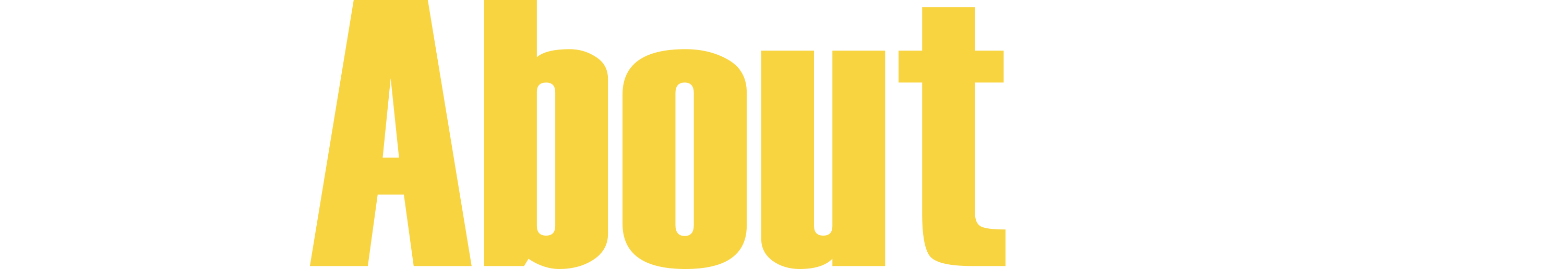Home » About » Premium Musician Page Tips
Premium Musician Page Tips
Whether you're a standard musician page user or have upgraded to our premium page service ($60), you'll want to make sure your page is accurate, complete, and looks its absolute best.
Prior to purchasing the Premium Musician Page service, prepare your page...
To ensure minimal delays in upgrading your musician page, please address the following: upload a thumbnail image; upload large / hi-res photos to your gallery (we will select one as your cover photo); add up to ten tags and up to ten influencers; make sure your biography is current and make sure all links are accounted for; add up to six videos and make sure your discography is complete. You're essentially completing the standard information, so click every tab and scroll down the page. Once your standard page is current and complete, you are ready to upgrade! For additional tips, go here.
A premium musician page comes loaded with features, functionality and benefits
A premium musician page is highly stylized, ad-free, solicitation-free, and will help you sell tickets, sell music, and drive traffic to your website and social pages. It's also highly ranked on a Google search, oftentimes landing on page 1.

Once upgraded, follow these tips...
From your musician page update form...
- Each premium page supports a cover photo. Make sure it's sized to 1600x800 pixels.
- If possible, choose a cover image where you are positioned on the right and facing left.
- Enter your Management/Booking information under the "Contacts" tab.
- Add a featured press quote.
- Upload more photos to include in your slideshow.
- Add your Bandcamp, Apple Music, Bandsintown and Spotify links. If you are a Bandsintown user, All About Jazz will automatically import your events from Bandsintown. It's quite the timesaver!
- A YouTube video page comes with the premium service, so take advantage of it. Add up to 12 videos.
- Embed your Soundcloud Player, Spotify and your Bandcamp Players.
- Add your missing albums to your discography section and override the default Amazon button with a link to a page location of your choice (e.g. Apple Music, Bandcamp, your website, etc.).
- Add links to external articles (about you) under the "More Premium Options" tab.
Follow these steps and your musician page will look sharp, make a positive impression, sell music, sell tickets, generate page impressions and drive traffic your way.
Have a new record?
- Upload a track from your album for Song of the Day consideration, here (learn more)
- Consider a Take Five Q&A article ($50; learn more)