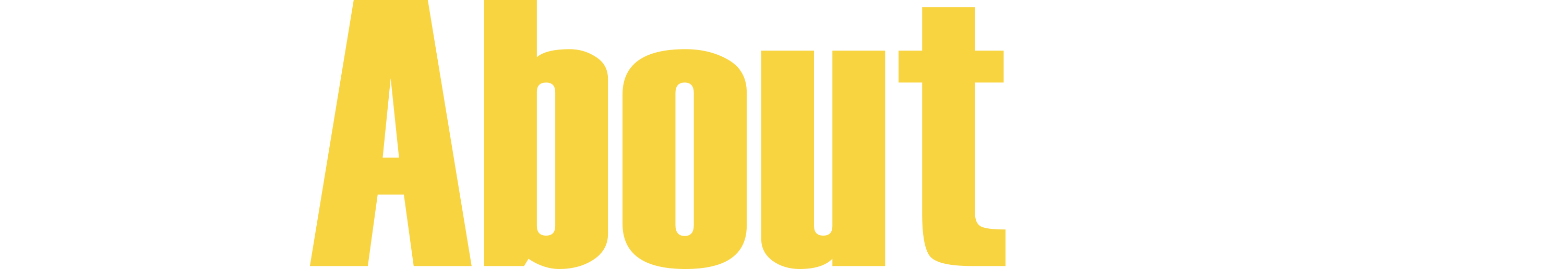Home » Community Blog » Publisher's Desk
3
Your AAJ... Customized!
There are a few ways to customize your content at All About Jazz and we explain how below.
 Last week, we showcased our expanding collection of radio shows and podcasts, explaining how to stay current with new episodes by following them from this page using the FOLLOW ME button. When you follow a show, AAJ will notify you via website message whenever that host's show goes live. This feature extends to all our staff members as well. For example, if you're a fan of big band jazz, consider following AAJ's big band expert, Jack Bowers, whom you can follow from the CONTRIBUTOR STAFF section on this page. Following any writer or host is as simple as clicking a button, and you can follow as many as you'd like.
Last week, we showcased our expanding collection of radio shows and podcasts, explaining how to stay current with new episodes by following them from this page using the FOLLOW ME button. When you follow a show, AAJ will notify you via website message whenever that host's show goes live. This feature extends to all our staff members as well. For example, if you're a fan of big band jazz, consider following AAJ's big band expert, Jack Bowers, whom you can follow from the CONTRIBUTOR STAFF section on this page. Following any writer or host is as simple as clicking a button, and you can follow as many as you'd like.

Start using the personal calendar to track shows, follow your favorite musicians, and please share your feedback or suggestions in the comments section below.
 Posted to Publisher's Desk IN THE All About Jazz GROUP
Posted to Publisher's Desk IN THE All About Jazz GROUP
Read more posts by Michael Ricci
Following Our Staff
 Last week, we showcased our expanding collection of radio shows and podcasts, explaining how to stay current with new episodes by following them from this page using the FOLLOW ME button. When you follow a show, AAJ will notify you via website message whenever that host's show goes live. This feature extends to all our staff members as well. For example, if you're a fan of big band jazz, consider following AAJ's big band expert, Jack Bowers, whom you can follow from the CONTRIBUTOR STAFF section on this page. Following any writer or host is as simple as clicking a button, and you can follow as many as you'd like.
Last week, we showcased our expanding collection of radio shows and podcasts, explaining how to stay current with new episodes by following them from this page using the FOLLOW ME button. When you follow a show, AAJ will notify you via website message whenever that host's show goes live. This feature extends to all our staff members as well. For example, if you're a fan of big band jazz, consider following AAJ's big band expert, Jack Bowers, whom you can follow from the CONTRIBUTOR STAFF section on this page. Following any writer or host is as simple as clicking a button, and you can follow as many as you'd like. Favorite Genres and Musicians
You can further customize what appears on your My Articles page and My Reviews page by (a) selecting your preferred genres from your member settings form and (b) following your favorite musicians from the bottom of your member page. (Sign in, then click "Hi, [Your Name]" in the top right corner of any page)Your Personal Jazz Calendar
Your All About Jazz personal concert calendar helps you track shows and get reminders for events you're interested in. Please review the items below to learn how to use this fun and useful feature.
How-To
- The first step is to sign in or sign up. Once signed in, click "Hi, Your Name" on the navigation bar (top right) then select "Your Concert Calendar."
- To add an event to your calendar, click "SET REMINDER" on an event page.
- You can also access your calendar by clicking the "My Shows" tab on the Jazz Near You home page or by clicking the "Your Concert Calendar" link (under the "Your All About Jazz" section) on the EXPLORE page.
- Once a reminder is set, AAJ will send you day-of reminders for your flagged events.
- Events for "Favorite" or "Followed" musicians are automatically added to your calendar. You can follow a musician from other locations including a musician's profile page. You can also add musicians to your calendar from your personal concert calendar page.
- Remove events by clicking the red calendar icon on your personal calendar page.
- View your past attended shows under the "Past Shows" tab.
Start using the personal calendar to track shows, follow your favorite musicians, and please share your feedback or suggestions in the comments section below.
 Posted to Publisher's Desk IN THE All About Jazz GROUP
Posted to Publisher's Desk IN THE All About Jazz GROUP
Read more posts by Michael Ricci
PREVIOUS / NEXT
Comments
Support All About Jazz
 All About Jazz has been a pillar of jazz since 1995, championing it as an art form and, more importantly, supporting the musicians who make it. Our enduring commitment has made "AAJ" one of the most culturally important websites of its kind, read by hundreds of thousands of fans, musicians and industry figures every month.
All About Jazz has been a pillar of jazz since 1995, championing it as an art form and, more importantly, supporting the musicians who make it. Our enduring commitment has made "AAJ" one of the most culturally important websites of its kind, read by hundreds of thousands of fans, musicians and industry figures every month.
Go Ad Free!
To maintain our platform while developing new means to foster jazz discovery and connectivity, we need your help. You can become a sustaining member for as little as $20 and in return, we'll immediately hide those pesky ads plus provide access to future articles for a full year. This winning combination vastly improves your AAJ experience and allow us to vigorously build on the pioneering work we first started in 1995. So enjoy an ad-free AAJ experience and help us remain a positive beacon for jazz by making a donation today.Recent
Sounds from AAJ
Posted: March 12, 2025Views: 389
More on the Apps and What's Next
Posted: February 20, 2025Views: 5274
Our Pronunciation Guide
Posted: January 16, 2025Views: 965
Best of 2024
Posted: December 30, 2024Views: 1859
DIG v2.0 and Best of 2024
Posted: December 12, 2024Views: 1474
This and That: November 2024
Posted: November 27, 2024Views: 1272
AAJ's Chris May
Posted: November 22, 2024Views: 911
Have a post-related question? Contact us. Like our progress? Support us.